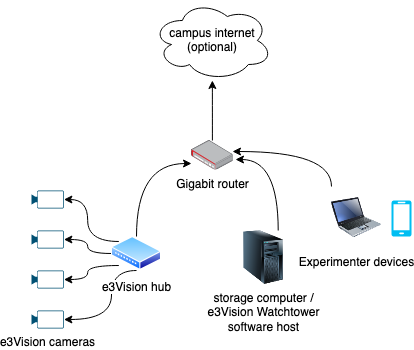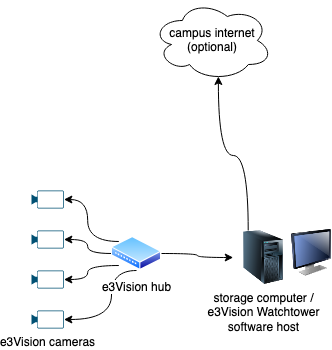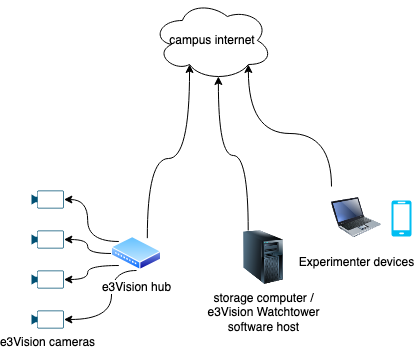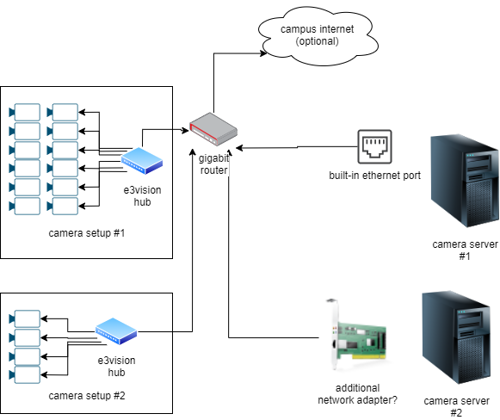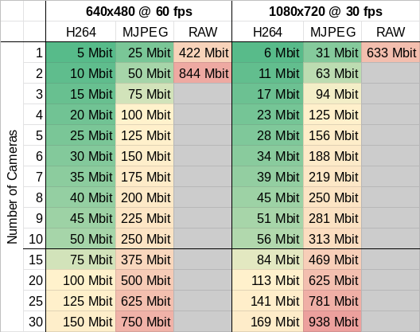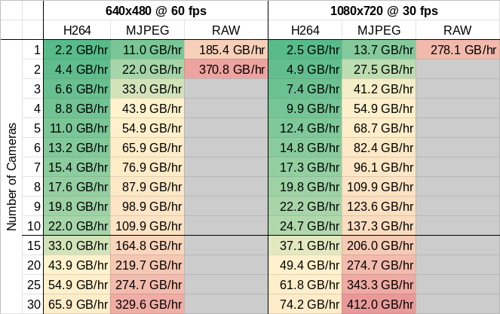Network layout
e3Vision network layouts
e3Vision can be set up in a variety of network layouts to best suit your organization and lab experiment needs.
Choose a system layout below to see if it’s the right fit for you:
Lab Internal Network
On-system viewing, API usage, video processing
Network-based viewing, API usage, video processing
Integration of network accessories, automation, and triggers
Dedicated network traffic and device management
Allows for experimenters to view and control cameras anywhere from the internal lab network. Additional experimenter devices can easily be connected to the gigabit router for remote control and automation.
In this configuration, both on-system (from e3Vision Watchtower host PC) and network (additional experimenter devices) viewing and API scripting is supported. This configuration is easy to use and also allows for easy additional scalability for projects requiring accessories such as network-based triggering hardware.
Diagram
Considerations
This is our recommended layout for maximum flexibility for projects that require additional network communication, automation, or triggers.
Direct Pair Connect
On-system viewing, API usage, video processing
Network-based viewing, API usage, video processing
Integration of network accessories, automation, and triggers
Dedicated network traffic and device management
The connection type requiring the least additional hardware, a e3Vision hub may be directly connected to a storage computer running Watchtower software. This allows for rapid setup especially if only one If this system has more than one network interface, it may also connect directly to an upstream organization network, such as a campus network.
Diagram
Considerations
This layout requires a host computer with multiple network interfaces if additional viewing clients are needed. May require additional configuration for interfacing with external devices. If video streams are processed by streaming with the organizational network, watch for traffic congestion affecting network-based video processing.
If network-based viewing is enabled, this configuration also requires the most security awareness of the Watchtower host.
Open Network Bridge
On-system viewing, API usage, video processing
Network-based viewing, API usage, video processing
Integration of network accessories, automation, and triggers
Dedicated network traffic and device management
May be a necessary configuration if computing resources may need to be in a separate room from the recording subjects or animal facilities, and experimenters are not usually located within proximity of the e3Vision hub. In such a use case, the campus / organizational network may be used to bridge the connection between e3Vision hub and computing and storage resources.
Diagram
Considerations
Watch for traffic congestion within the organization, which may increase the jitter of synchronized video capture. Additionally, each camera has a unique MAC address which may need to be individually registered with organizational IT resources.
Multiple Camera Hubs
On-system viewing, API usage, video processing
Network-based viewing, API usage, video processing
Integration of network accessories, automation, and triggers
Dedicated network traffic and device management
A variant of Lab Internal Network, this layout shows what you might need to manage multiple subsets of different cameras on the same lab network, as may be needed in the case of separate experimenters running experiments using multiple e3Vision camera systems.
Each camera is cryptographically bound to a copy of Watchtower, and this process ensures that multiple copies of Watchtower running on separate servers do not interfere with other cameras on the same network.
Diagram
Considerations
This layout also resembles that might happen if multiple lab groups on the same organizational network owns multiple e3Vision camera systems. The naming functions in Watchtower software also can help you keep track of various cameras on the network.
Requirements and considerations
Host computer
Watchtower software will run on any Windows 7-10, MacOS, or Linux system. It takes very little resources to run and can be run on small HTPCs like Intel NUCs, or even older hardware or laptops. However, please consider your specific recording setup to determine the necessary storage and storage speed requirements.
Network
e3Vision cameras compress the video on-board, and transmit the video to Watchtower. As a result, the bandwidth required to stream from a large number of cameras is significantly reduced compared to uncompressed machine vision cameras or webcams.
Storage
A large number of cameras translates to lots of storage, ranging from 5 - 500GB / camera / day. H264 compressed video can range from 0.2GB-5GB/camera/hr, MJPEG video 2.5 - 20GB/camera/hr, depending on settings, amount of movement, and amount of detail.
Storage speed
Storage speed may require specific planning after a certain number of cameras. Around 45 MB/s (160GB/hr, or 3.8 TB/day) write throughput, fast SSDs may be required instead of spinning hard drives. Around 250MB/s (900GB/hr, 21 TB/day) NVMe SSDs may be required in order to save the required amount of video stream data. Additional possibilities include USB3 or 10Gbe based storage arrays. Avoid running programs that do lots of disk access during capture.